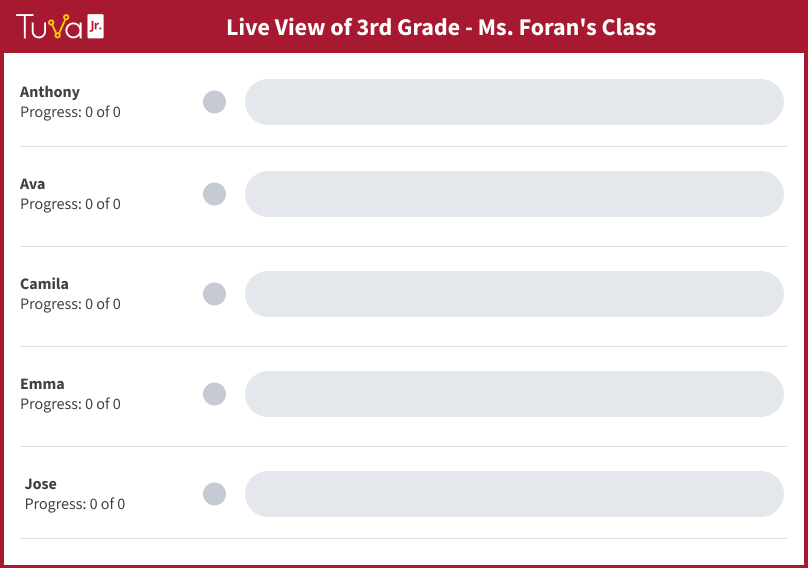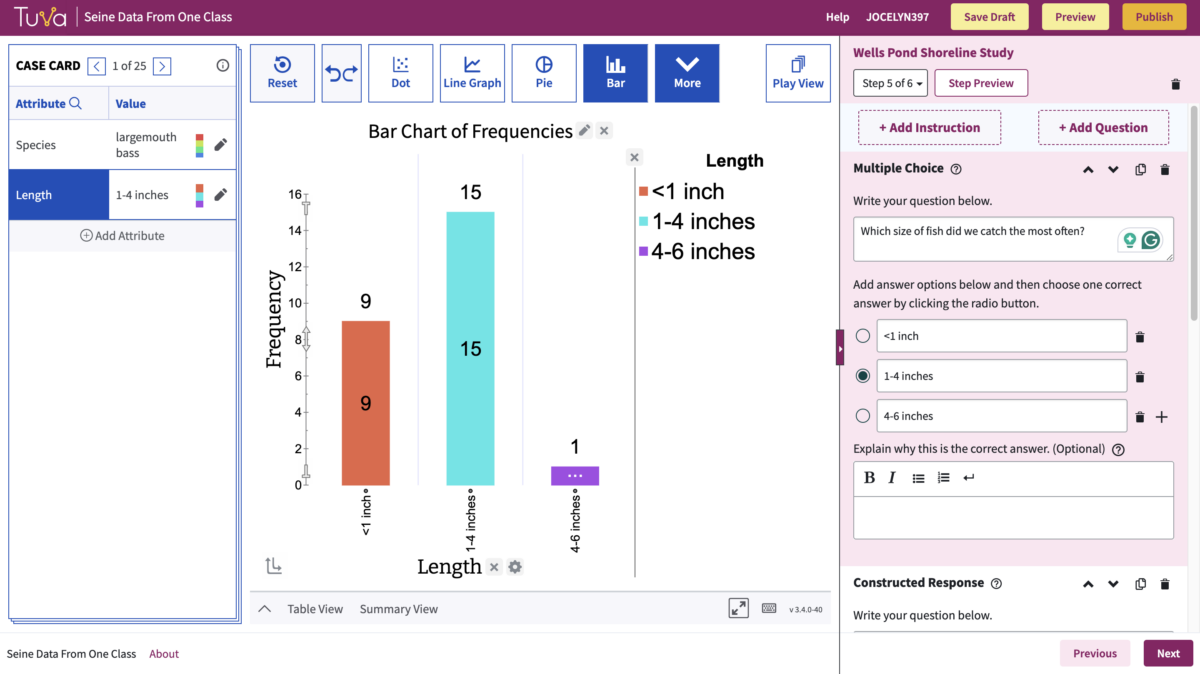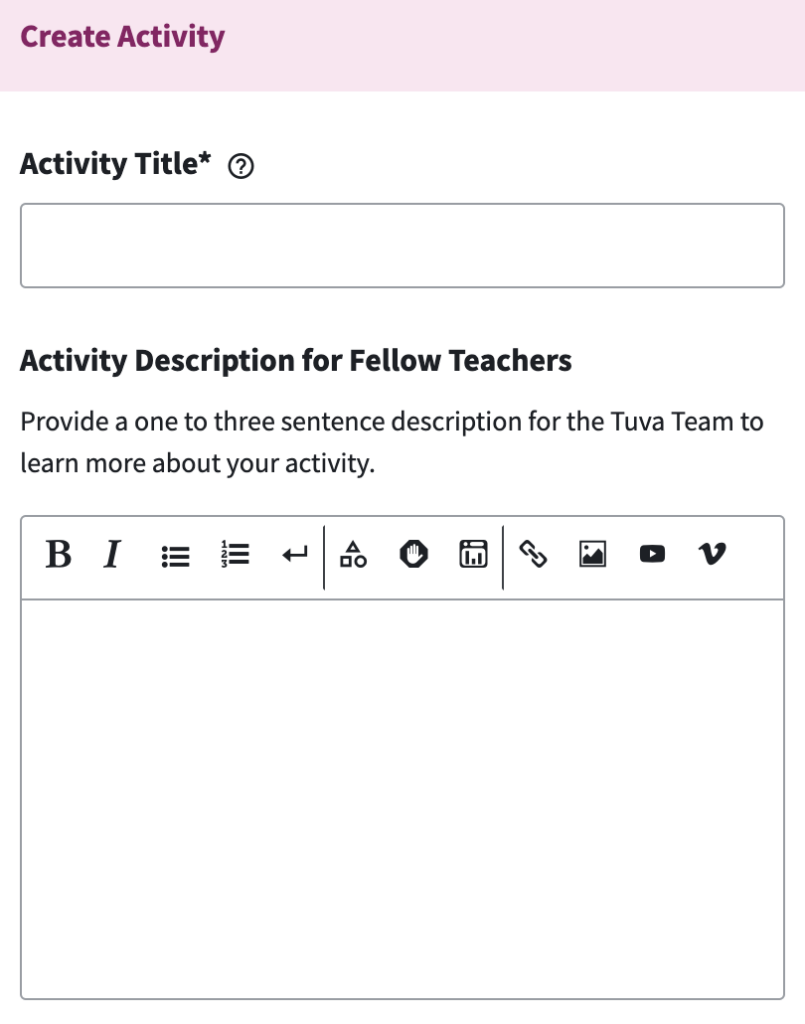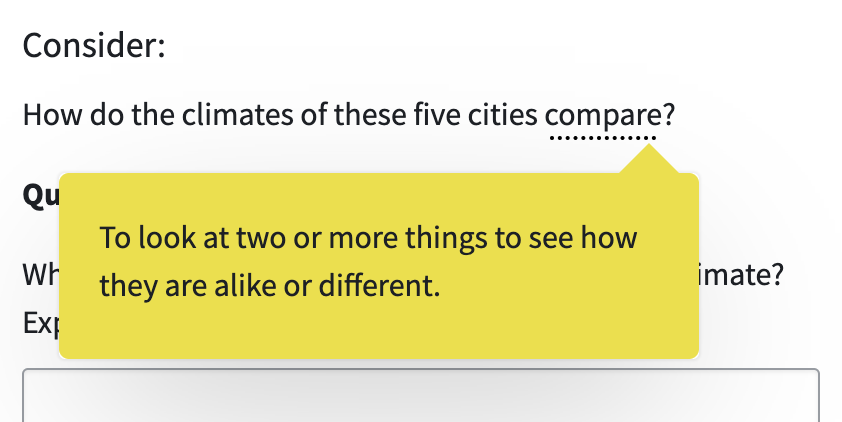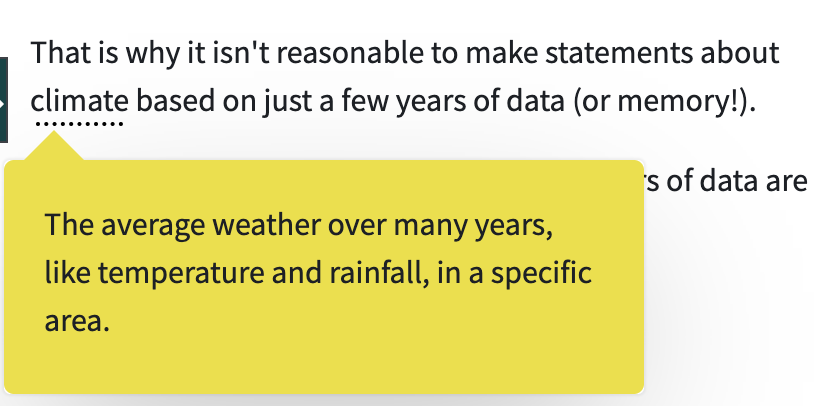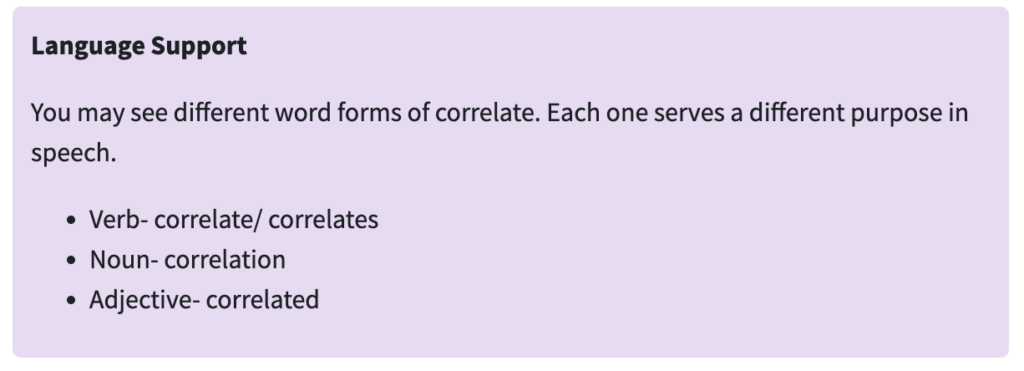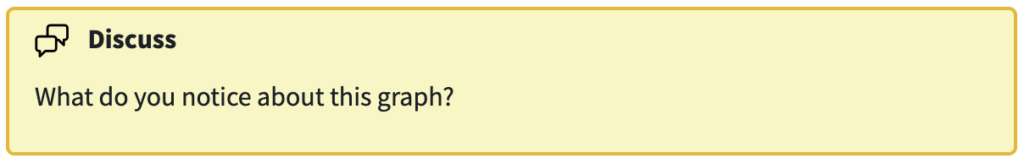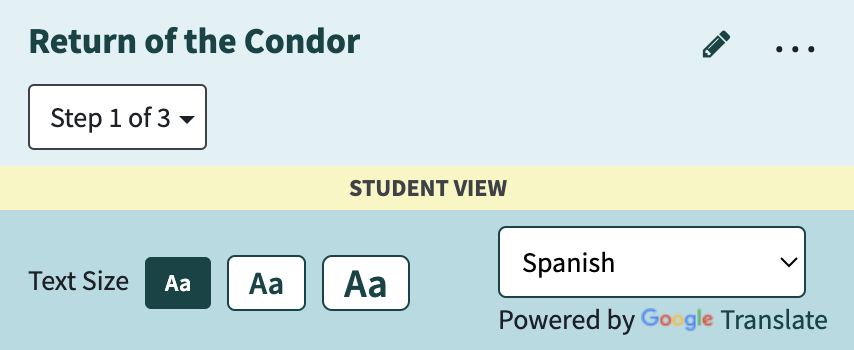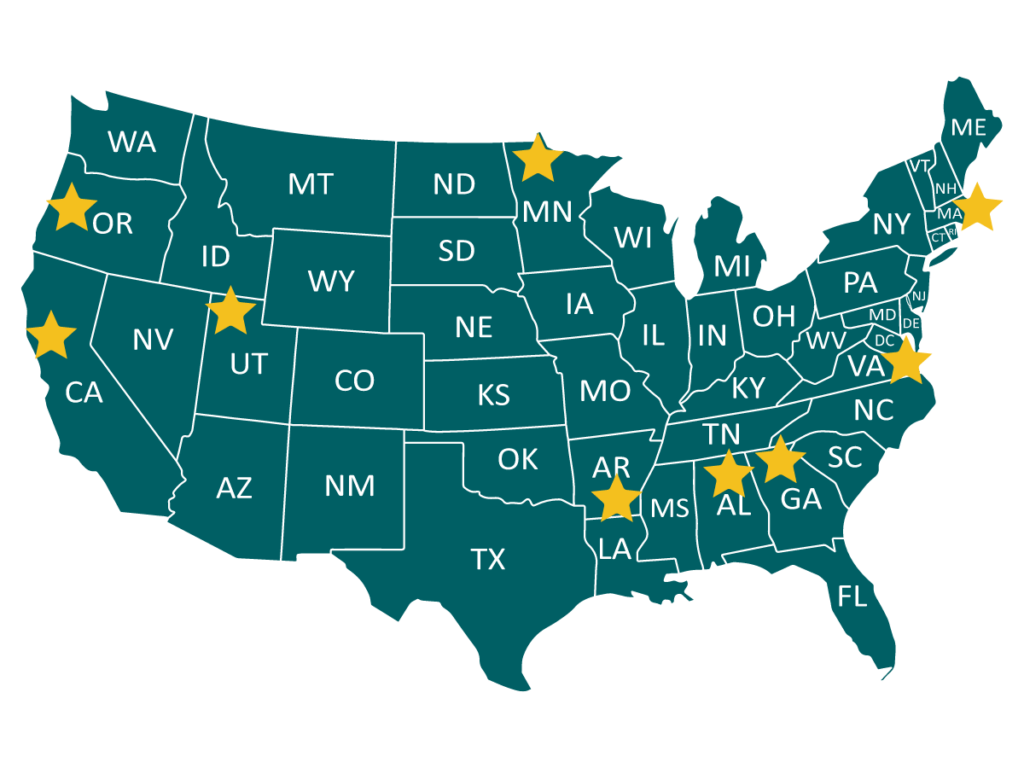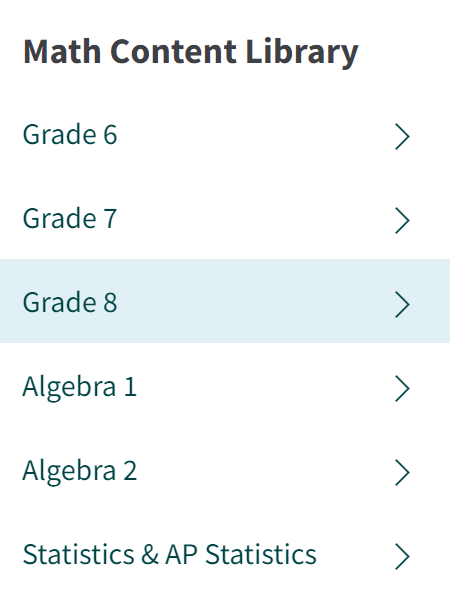Tuva Adds Read-Aloud Feature to Lessons
Tuva is excited to announce we’ve added a new read-aloud widget, which enables students to listen to the information, directions, and questions in the instruction panel of our lessons. The addition of this feature brings Tuva one step closer to realizing our vision: a world where all students possess data literacy and use it to contribute positively to society.
Why Text-to-Speech Matters
Text-to-speech helps level the playing field, giving every student the opportunity to access and succeed with the same material. It supports:
- students with reading difficulties, such as dyslexia, by reducing barriers to understanding instructions and content;
- students with visual impairments who benefit from hearing text read aloud,
- multilingual learners who may understand spoken English more easily than written text;
- students with attention challenges who can stay focused better when listening; and
- struggling readers who gain access to grade-level content even as they work on building literacy skills.
How to Enable Read Aloud
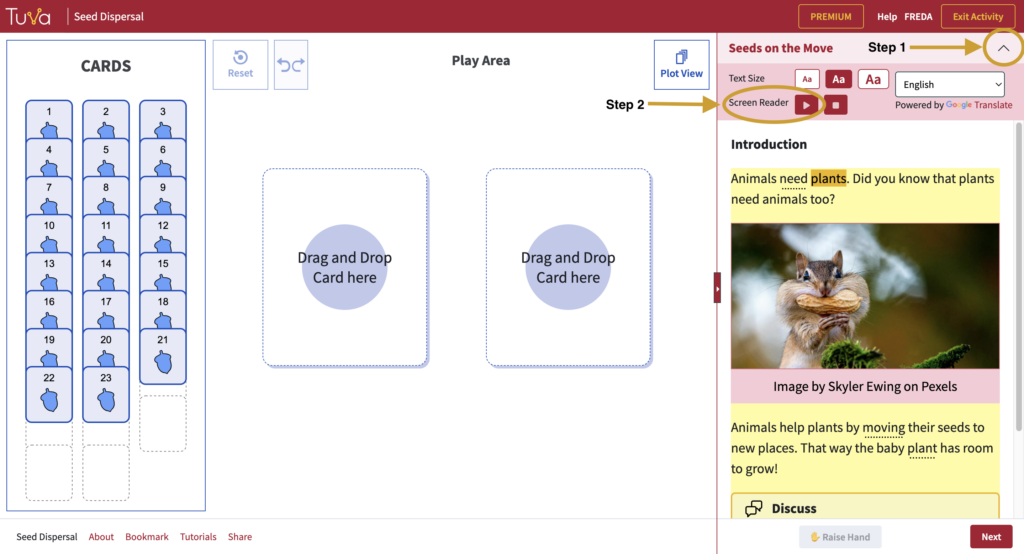
Step 1: Click on the dropdown arrow in the upper right corner of the instruction panel within a Tuva Jr. or Tuva lesson.
Step 2: Click the play icon next to the words “screen reader.”
Tuva’s Suite of Accessibility Features
Tuva is committed to making our math and science instructional resources accessible to students with diverse cognitive and physical abilities. The read-aloud widget is our latest addition to a suite of accessibility features, such as graph sonification, language translation, and keyboard support. Learn more about Tuva’s commitment to accessibility.