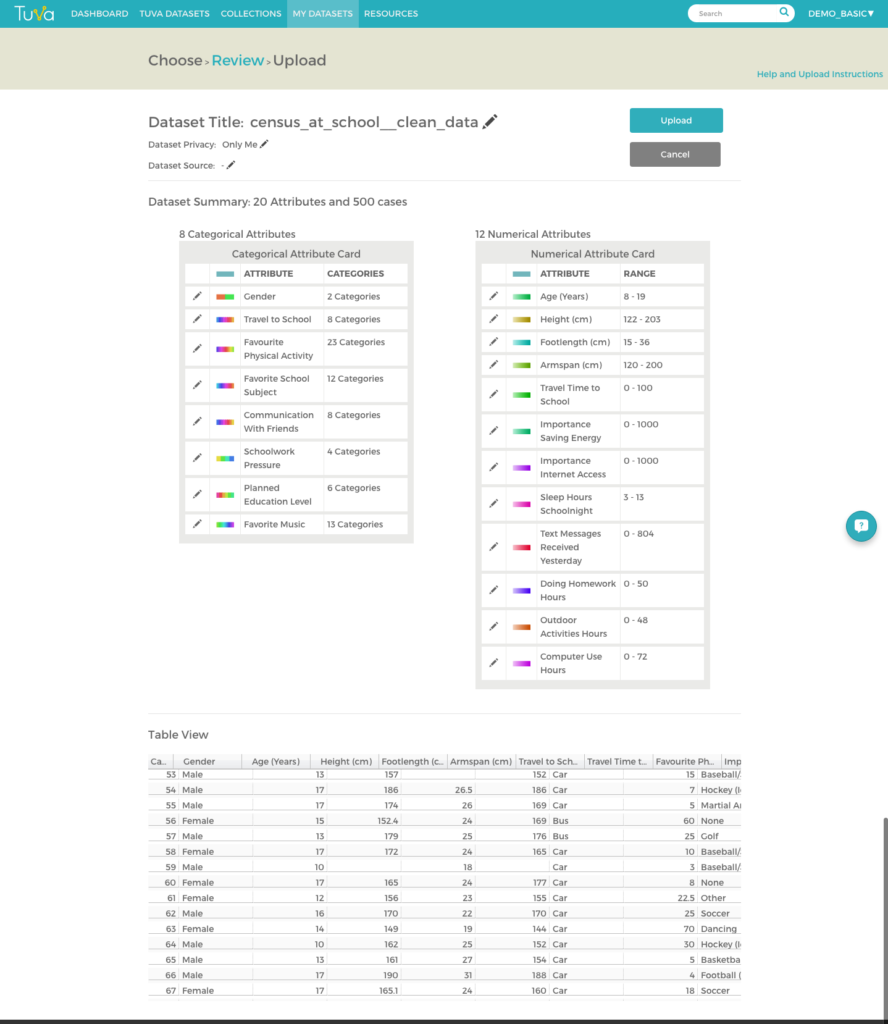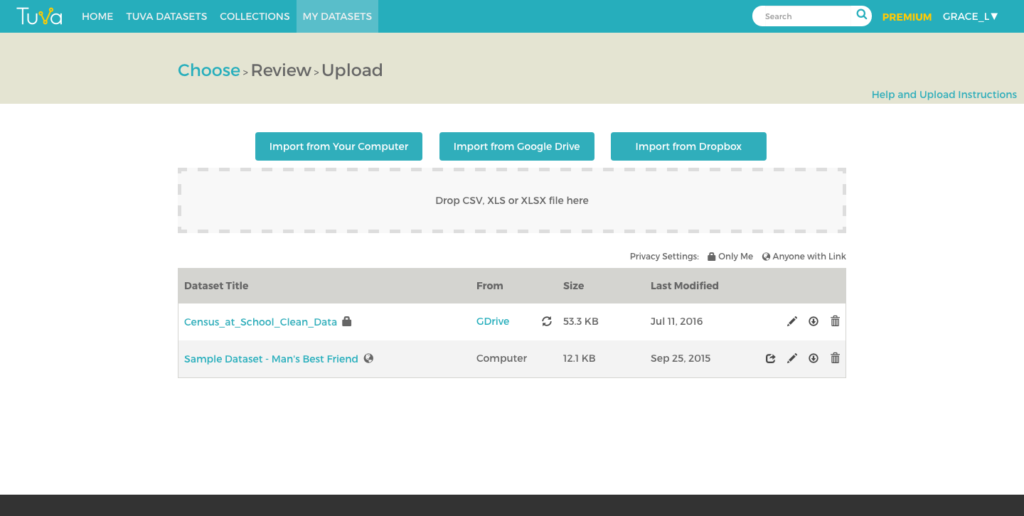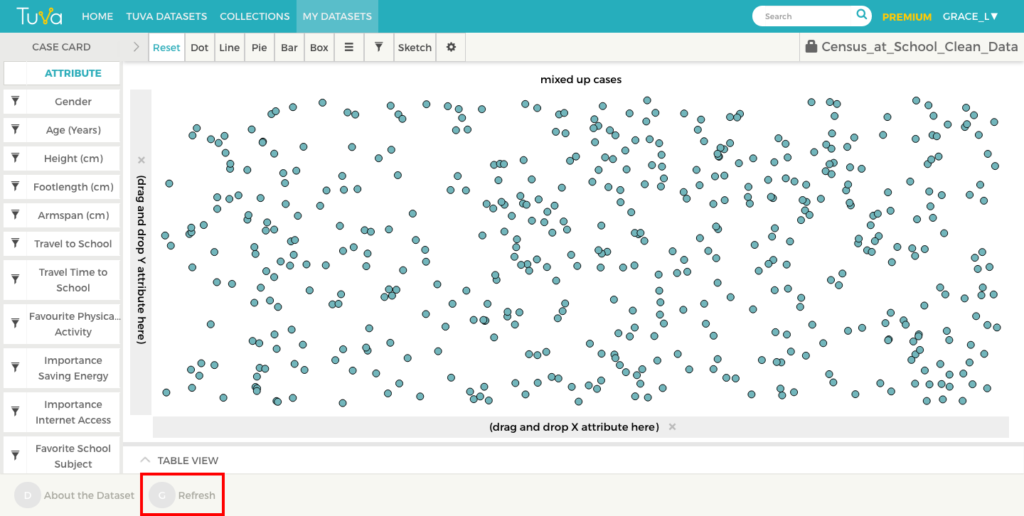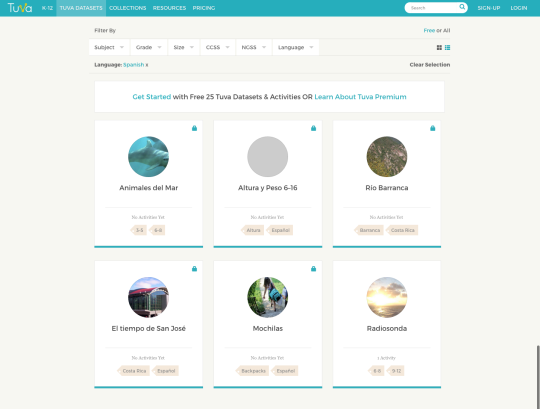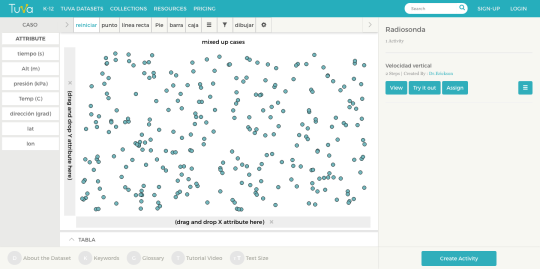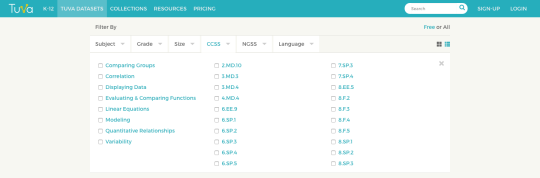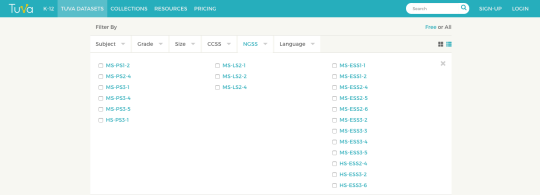Here a star, and there a star,
Some lose their way.
Here a mist, and there a mist,
Afterwards — day!
Few have conveyed the beauty of dawn with more inspiration than Emily Dickinson. As teachers of Earth science, we aspire to convey to students appreciation and understanding of what it means to be a planet moving through space and how our position and movement in space predictably affects our everyday experience of, well — day!
The magnitude of spatial and temporal scale differences covered by the topic of “Earth in Space” makes it challenging to find datasets about stars, planets, Sun and Moon, orbits, seasons, tides, and day-lengths that are of a scope that students can explore to find meaning and discover patterns and relationships.
At Tuva, we are gathering datasets into collections by topic to help you quickly find data and activities that support a unit you are teaching. Our first Tuva Science Collection is Earth in Space.
Tuva’s Earth in Space collection provides opportunities for students to analyze and interpret data and model systems (see NGSS ESS1.A and ESS1.B) to support understanding of key ideas such as:
- Stars range in size, type, and distance from our Solar System.
- Planets have different properties (density, gravitational pull, orbital period, temperature…)
- Seasons occur at opposite times of year in northern and southern hemispheres.
- The timing of tide cycles can be explained (and predicted) by the phase (and position) of the Moon.
- How much day length changes through the year depends on latitude.
Each dataset has at least one activity, and you can add or adapt activities to fit your teaching goals.
Help your students discover and appreciate the music of the spheres — through data!
We will be adding many other science collections in coming weeks and months. If there is a collection you are especially interested in, please let us know via Tuva Support or share with the community on Tuva Discussions.