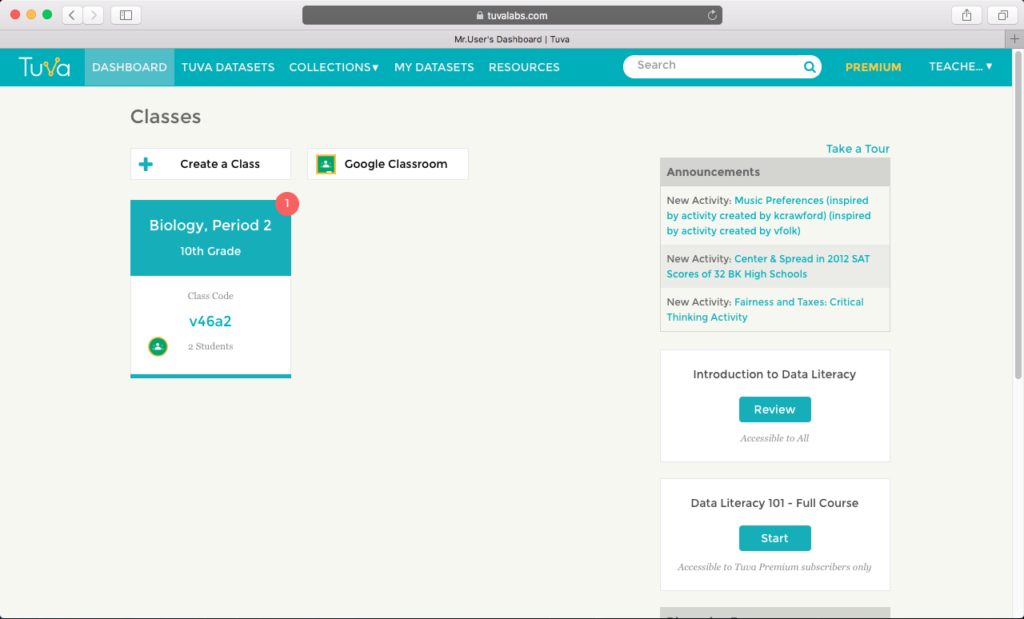Do you use Google Classroom to manage your classes, distribute assignments, and communicate with your students?
With just a few clicks, you can now integrate all your Google Classroom classes and students into Tuva! Here is how to use this feature:
- From your teacher dashboard, click on the Google Classroom button.
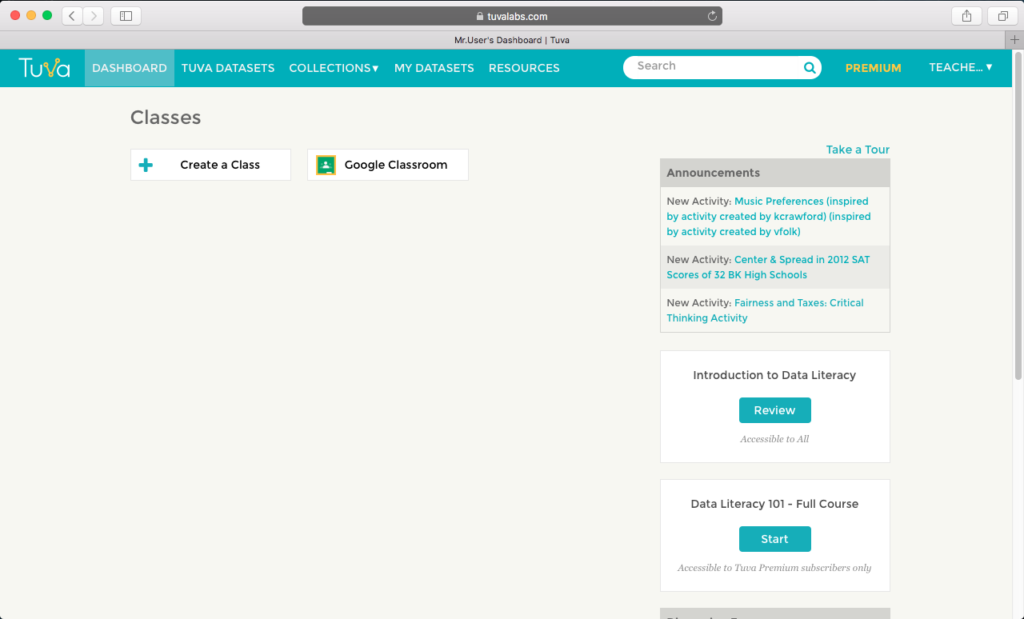
- Google will ask you to give Tuva the permission to connect to your Google Classroom account. Click on Allow.
- Tuva will fetch all your existing classes and students from Google Classroom. Choose the class and students you want to import into Tuva.
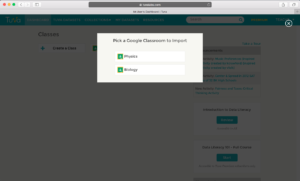
- Choose a Grade and provide a Section name for this class. Click Add.
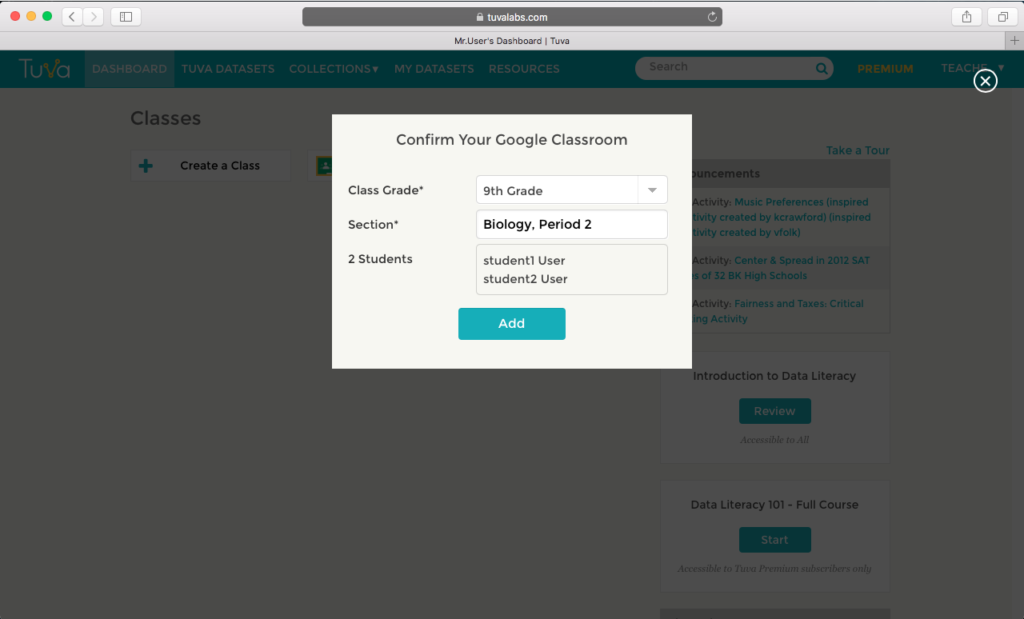
- That’s it! You have just synced one of your Google Classroom classes on Tuva!