Here is a scenario: You have imported a dataset from Google Spreadsheet into your repository on Tuva.
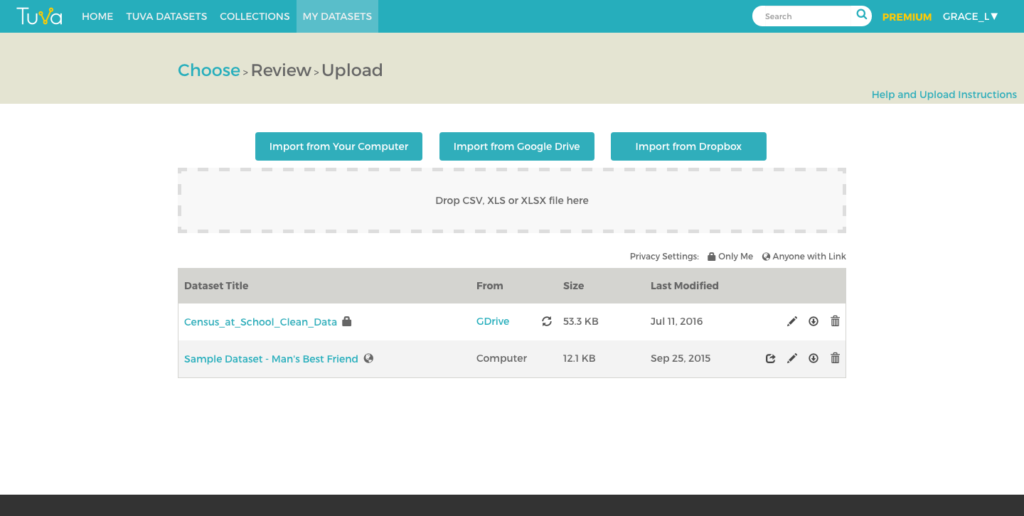
Screenshot: Tuva Dataset titled “Census at School – Clean Data” has been imported from Google Spreadsheet
You make changes to your Google Spreadsheet, removing an attribute or adding 10 more rows of data. Till now, it was difficult to easily update and reflect these changes on your Tuva dataset.
Wouldn’t it be nice to be able to refresh your dataset directly from Tuva without have to import your Google Spreadsheet again?
Introducing Refresh
The Refresh feature allows you to easily update your Tuva Dataset so that any changes you make to your Google Spreadsheet will automatically be reflected in your dataset on Tuva.
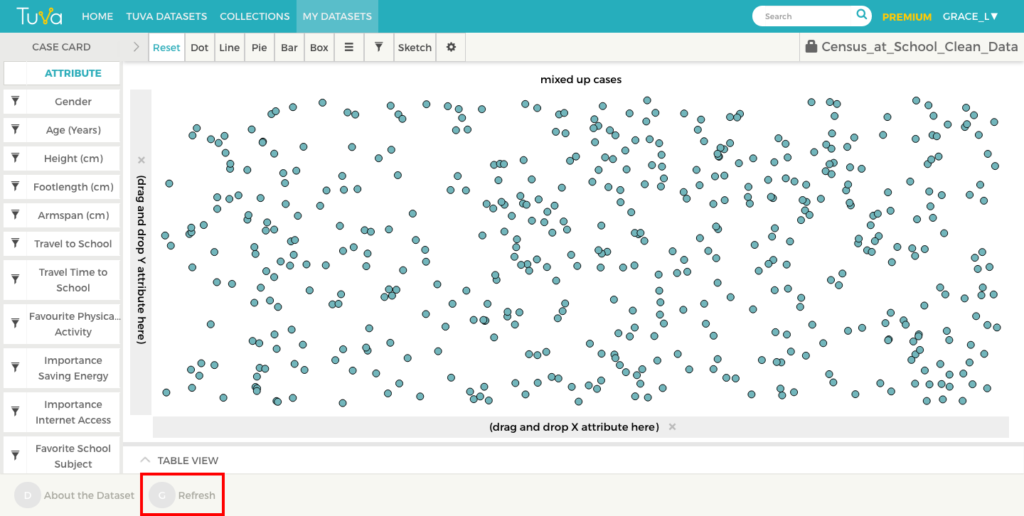
Screenshot: Refresh button on Tuva Dataset page
Please note that the Refresh feature is only available for Tuva Datasets that you have imported from Google Spreadsheets. It is not available if you have imported the dataset from your computer.
Checkout the Refresh feature, and please feel free to share your comments and feedback on Tuva Discussions.